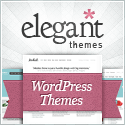WordPress update issues and how you can solve them for your WordPress website
#WordPressUpdateIssues #WordPressIssues #WordPress
Thanks to its ease of use, WordPress has enabled a huge number of people to start their own websites with very little technical knowledge and capital. However, most find that managing a WordPress website is harder than starting one.
WordPress management is the continual process of updating your WordPress website and all the components on a daily basis. In our experience, we’ve found that many website owners struggle with this.
Although WordPress management poses its own challenges, ignoring or delaying these tasks can lead to web security issues and malfunctions. This is because as and when developers discover security flaws, vulnerabilities, or bugs in the software, they fix it and release new versions. Once you update your site, the existing issues will be patched.
New versions also carry new features and improvements to the software that increase speed and performance. This is why it’s important to update your WordPress core installation, and plugins/themes as and when new versions are available.
Though there are challenges, WordPress management can be an easy process if you have a good workflow and can be consistent with doing it. However, running multiple WordPress websites with different technologies increases the complexity and time taken to manage them.
Here, we’ll discuss the challenges faced by WordPress site owners when it comes to updates, and we’ll show you how to overcome them.
Why is WordPress updates so important?
When you do not update your site, there’s a lot you could be risking and even missing out on. Here’s why:
WordPress Security
The core WordPress team regularly releases updates that fix every reported security vulnerability. So, if you are not using the latest version of WordPress, you are exposing your site to hackers looking to exploit these known vulnerabilities. Even plugin/theme developers work on updates to fix known issues, bugs, and vulnerabilities.

By updating the WordPress core, plugins, and themes on time, you’re ensuring your site’s safety.
New WordPress features
Updates often contain new features and enhancements that can improve your site’s look, feel, and functionality. By using them, you can improve your site’s user experience and even manage your WordPress website better.
Bug fixes
For both the core and plugins/themes, the latest updates contain fixes for reported and observed issues. Many of your website issues can be solved just by updating to the latest version.
Speed
Speed improvement is a huge focus for WordPress and plugin/theme developers. Each update comes with WordPress performance improvements that can make your website run faster and better.

Since website speed is a deciding factor in SEO, you should keep your WordPress updated to ensure better search engine rankings for your site.
Updates carry so many benefits, but website owners tend to delay updating their sites because sometimes they cause issues or simply because installing the new versions needs a little time.
In the next section, we explore six reasons and concerns that bother website owners. We also show you how you can avoid these issues.
1. Website Malfunction or Crash
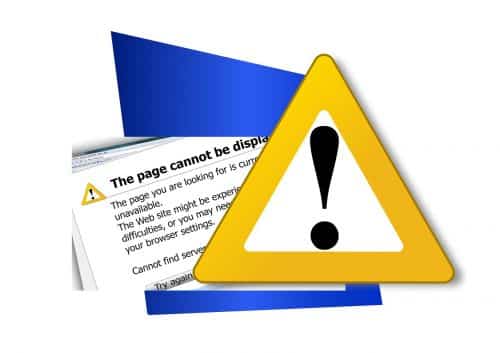
Sometimes, an update can cause a perfectly well-functioning website, with steady incoming traffic and user engagement to crash. Even a minor update to a plugin or theme can cause it to malfunction. Along with reduced engagement and loss of revenue, you could end up spending a ton of time trying to debug and troubleshoot the issue.
Avoiding this issue is actually simpler than it seems. Before installing any updates or making any changes, we recommend taking a complete backup of your website first. This is so that in case something goes wrong, you can quickly restore your backup and bring your site back to its previous state.
Next, you can create a staging site that allows you to try out new updates and experiment with changes without affecting your live site. You can install the update there and check your site to make sure nothing goes wrong. When you know it’s working fine, you can roll out the update to your live site. This way, the performance of your live site is never affected negatively by updates.
2. Abandoned Plugins/Themes
As the name indicates, abandoned WordPress plugins and themes are those that are no longer maintained or updated by their respective developers or companies. This means you can still use the theme or plugin on your website, but the developers have stopped fixing bugs, security issues or enhancing it. And why would that happen? There can be multiple reasons including the high cost of development, no monetary support, or a lack of demand for it.
If you have installed such plugins/themes on your website, you can be in a real fix for no fault of yours. Firstly, you cannot apply any updates as they will not be available. Secondly, you cannot update your core WordPress as it may not be compatible with the outdated versions of these plugins/themes.
In such situations, it’s best to replace these plugins/themes with alternatives that provide the same functionality. Here too, use a staging site to replace the plugins and themes. Find a staging solution that gives you the option to merge or push the changes to your live site. So, once you’re happy with the changes on the staging site, you don’t have to repeat the changes on the live environment. You can simply merge the changes with your live site.
3. No Plugin/Theme Update Notification
For plugins/themes downloaded from the official WordPress repository, you will see “Update” notifications on your WordPress admin panel.
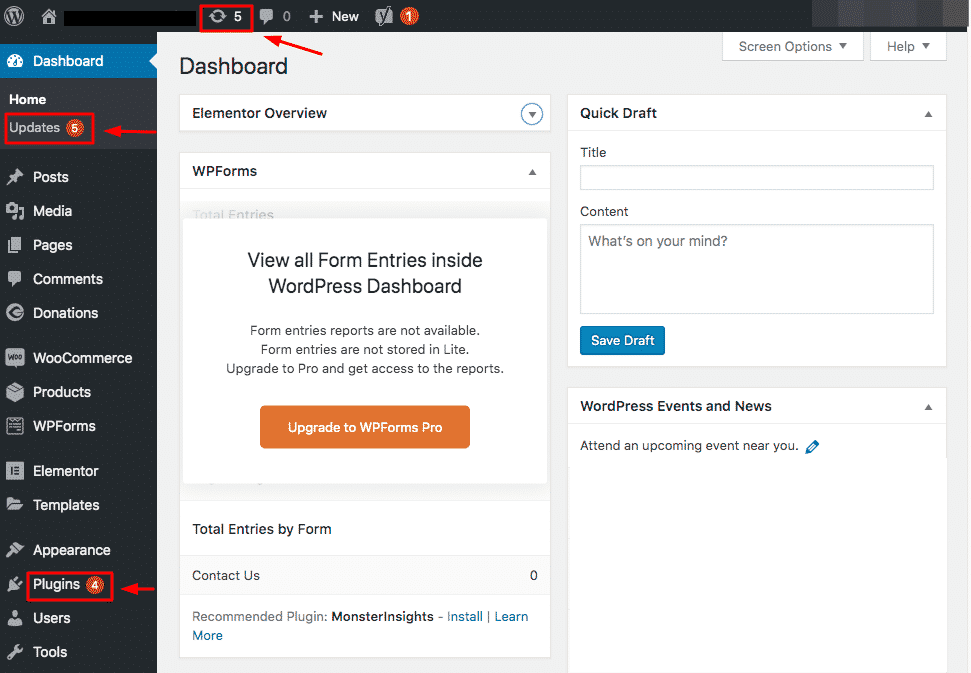
This is, however, not always the case for those purchased from other marketplaces like ThemeForest, CodeCanyon, and MojoMarketplace. Such plugins/themes do not push update notifications to appear on your dashboard. You would need to follow their website or social media channels to know about a new update.
Plus, some plugins on your site may be bundled into a premium WordPress theme you’re using. Though APIs are usually available for theme updates, to update the plugin, you would need to update the theme.
In some cases, themes don’t have API options leaving you with the only option of manually updating it. This process involves going back to the place where you bought the theme, download it, and setting up FTP. Then fumbling through a magical shell game with old and new versions of the theme on a production server, praying that the website doesn’t go down.
All of these challenges make it difficult to keep track of pending updates, especially if you have hundreds of plugins/themes across multiple websites.
4. Too Many WordPress Websites to Update
Updating a single WordPress website to its latest version can be a tedious task on its own. Now imagine the hassle of updating multiple business websites. Sounds like a lot of work, right? WordPress management companies who have to update multiple client websites face this issue. It can be tiresome to log in to each website account and apply the latest updates to its installed components.
This can easily be solved by using plugins like the BlogVault backup plugin that offer a centralized dashboard to manage all your sites from one place. This way, you can view, manage, and update multiple sites together. But again, we recommend that you always backup your sites, stage and test the update, and only then install it on your live site.
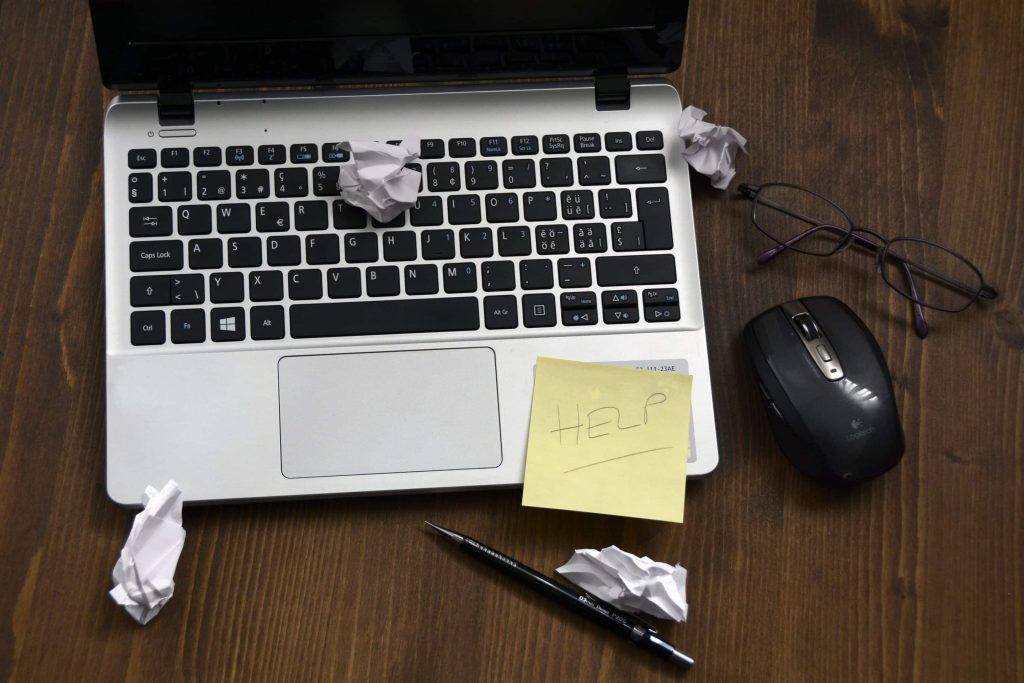
5. Excessively Frequent New WordPress Updates
You may feel that you just updated your website, and more updates are already available! While core updates follow an approximate timeline you can keep track of, many WordPress plugins/themes do not follow a regular schedule. Their updates are released frequently without any set schedule. Sometimes you might see multiple updates in a single week, other times you may not see an update for months!
When it’s too frequent, you may ignore many updates and choose to apply all the pending updates after a fixed duration.
Here, you need to be aware of when it’s absolutely necessary to update your site and when you can afford to wait. Always check the details of the update. If you can see that it’s a security patch, update it immediately. Otherwise, you’d be leaving your site vulnerable to hackers. If it’s a bug fix, then it will probably fix that dreadful issue you’ve been facing on your site! So you’d only benefit from updating it.
If it’s just a few new features, then you can probably stall it for a little while. But remember, when you delay updates, it becomes difficult later to install them as it may pose compatibility issues.
6. Premium Plugins/Themes Can Be Expensive
One of the best features of WordPress is that there’s a plugin for almost everything you need. If you want to make your website look better, there’s no dearth of themes either. While many of them are free, some of them come at a price.
You might have used one of these premium plugins or themes while creating your website. But in order to get the updated version, you’d need to pay for it. So, you’d have to either subscribe to their maintenance plans or switch to another plugin/theme.
Though not all premium plugins/themes follow this system, more and more of them are beginning to follow this trend.

We suggest that if what the plugin or theme is offering is worth it, you probably should pay for it. If you feel it’s not worth the price, you can easily find another one that is. But remember, ‘Free’ will only get you so much. A premium plugin is usually worth the investment in terms of functionality, security, and peace of mind that it brings.
WordPress Management importance recap
Keeping your website updated is one of the most critical aspects of WordPress management and maintenance. One of the best ways to make sure you have your bases covered is to have a reliable backup strategy. Take a backup before every update so you always have something to fall back on – in case of any issues.

Staging is another smart solution that can help you avoid most of the risks associated with applying updates. Make and test all the updates you want on a staging site. This has no impact on your live site whatsoever. Once you’re sure everything works, you can push the changes or replicate them on your live site. You can set up staging manually, but this entails a long, tedious and technical process. Luckily, there are many plugins like BlogVault that can create one in a few seconds – at no additional cost.
With some planning and the right tools, updates don’t have to be a dreaded task. We hope these tips help you plan and implement the right update strategy for your site.
What kind of problems have you experienced updating your WordPress websites? Leave us a comment below.
If you have one or two WordPress websites on a small “non-existent” budget, then check out divimanager.com We discuss how to prepare and implement automated WordPress updates to help you manage your WordPress websites.